 谷人希:谷歌——人类的希望。
谷人希:谷歌——人类的希望。
昨天就看到这一报道:
据Mashable报道,谷歌日前在纽约Ideas大会上展示了一款名为“uProxy”网络代理软件,该软件旨在帮助用户绕过网络审查,自由访问互联网。“uProxy"目前还在测试阶段,初期将仅支持谷歌Chrome、火狐Firefox,不支持微软IE。
uProxy项目由华盛顿大学和非功利组织Brave New Software研发,由谷歌提供资金资助。该软件的工作原理是,通过将两个用户以加密的形式连接起来,构成一个虚拟网络,最终绕开审查。
uProxy并不是像Tor那样的匿名代理,它不会允许文件共享,不提供加密连接,它将是一个开放源代码的项目。
本想第一时间下载试试的,结果忘了……
于是今天上它的官网(https://uproxy.org/)看看,貌似需要以高级IT技术人员身份申请才能下载测试。
uProxy的G+:https://plus.google.com/116408351820060325712/posts
截取原文如下:
Join
uProxy is currently in restricted beta. We are inviting a small number of trusted testers with a strong technical background to help make uProxy as secure, private, and robust as we can before launching a public version.
If you are interested in joining our trusted tester group, please fill out the information below. We will follow up with selected testers individually. Not selected? Don't worry! We'll have additional rounds of testing in the following months.
FAQ
What is uProxy?
uProxy is a browser extension that lets users share alternative more secure routes to the Internet. It's like a personalised VPN service that you set up for yourself and your friends. uProxy helps users protect each other from third parties who may try to watch, block, or redirect users’ Internet connections.
What does uProxy do and why would I want to use it?
You might not realise it, but every time you connect to a website, your information takes many steps. For example it may travel from your computer to a Wi-Fi hotspot, to an Internet service provider, then on to an international gateway before arriving at the site. This journey matters because it is at each step that the connection may be blocked, surveilled or misdirected.
uProxy lets you provide a pathway for trusted friends to get safer, more private and more reliable access. You give access to a friend by email or chat (you can use any chat network). By accessing the Internet through uProxy, a friend's Internet connection is routed through your computer before continuing to the site they are visiting. uProxy helps avoid attacks on your friend's Internet connection. You can also use uProxy when you are travelling and worried about the security of your Internet connection. By using uProxy to route your connection back to your home computer, you can access the Internet as if you were in your own home.
Who made uProxy?
What web-browsers does uProxy work in?
uProxy is being developed for Chrome and Firefox. We may expand to other browsers and to mobile in the future, depending on resources available.
Where can I get and install uProxy?
At the moment, uProxy is in a limited release to trusted testers who can help make it as reliable, secure and private as possible. In the coming months, the trusted tester program will also be rolled out to more users. You sign up for the extended rollout of the trusted tester program by going to
http://uproxy.org/#joinWhy is uProxy launched for trusted testers only to start with?
We are working on making uProxy as secure and private as it can be. uProxy's trusted tester program is intended to get user feedback and fix bugs before releasing it more widely.
How does uProxy help protect my Internet connection?
Insecure connections to the Internet introduce many risks. For example, when using a Wi-Fi hotspot, if you visit a site that doesn't use encryption, other people on the same network may be able to see what websites you go to, and what information you send and receive. It's worrying that even some email providers still don't use encryption; What this means is that on insecure connections to the Internet, any part of the pathway from your computer to final site on the Internet will be able to read your email, and may even be able to modify it.
uProxy routes one user's connection to the Internet via a friend they trust. Both users have to have uProxy installed. uProxy is intended to allow one user, with a safer and more secure connection to the Internet, to share their connection to the Internet with trusted friends and family, or even with themselves when they travel. By encrypting the connection between the two users, uProxy makes it much harder for an intermediate step on the journey to watch, block or misdirect traffic.
What other tools provide similar functionality to uProxy?
uProxy is a bit like a (Virtual Private Network) VPN such as OpenVPN, or other types of proxy services. But setting up a VPN service can be rather complicated. uProxy makes it easy to provide your friends and your family with a way to get access from a location that you trust. For instance, you may trust your ISP provider at your home and want to access the Internet from there when you use an untrusted WiFi hotspot.
How is uProxy different to other proxies?
There are many differences, depending on the exact details of the proxy service you want to compare uProxy to. But the main difference is that users selectively share their Internet connection with trusted friends. It's intended for user's to be able to have the same level of security as their friends and family.
It's also worth noting that uProxy not a centralized service, so it cannot be blocked in one place. It runs on your browser, so it moves with you. The proxy also lives only as long as your friend is running uProxy in their web-browser. If your friend fully closes their web-browser or turns off their computer while you are using their computer to get access to the Internet, the uProxy connection will stop (and you will be notified). When they open their browser again, you will be able to start using them as a proxy service again.
Is there a risk to using uProxy (or VPNs or other proxies)?
There are two ways to use uProxy (or VPNs or other proxies).
If you are providing a someone with access, then you have to trust that they will use your Internet connection legally. You are responsible for their online activity. Because you cannot see what a friend is doing on your Internet connection, you should think carefully before you give someone access to your Internet connection. If you are behind a corporate or restricted network, you should also check with your network administrators and technical support magicians to make sure you are not opening a security hole into the normally restricted network.
On the other hand, if you are using uProxy to get access to the Internet from someone, you also have to trust them. If their computer is at an insecure WiFi hotspot, you will not necessarily be making your Internet connection any more private or secure. Moreover, you need to trust the proxy services you use, because the proxy service has the technical capacity to block, misdirect, and manipulate your Internet traffic. Even if you trust the location from which you are connecting to the Internet, make sure you know how to stay safe and secure online.
Does uProxy anonymize a user's Internet connection?
uProxy is not designed to be an anonymizing service. Services like Tor provide a much stronger guarantee that a user's IP address is hidden from from the target site as well as intermediaries. uProxy does not provide such a guarantee.
Who sees that I'm using uProxy and how do they see it?
One of the ways uProxy connects you through your friends, is by connecting to existing chat networks, such as Facebook or Google Hangouts. uProxy can use a chat network to discover new friends and setup peer-to-peer proxying from your friends. If a user does so, then the chat network can see that the user has uProxy installed. A user's chat contacts may also see this.
To anyone on the same local network (e.g. WiFi hotspot) the uProxy connection looks like an encrypted connection to another user on the Internet. There’s no uProxy-specific mark on traffic that identifies the traffic as being sent by uProxy. We'd like the traffic to look no different from a networked video game or Internet phone calls. Protocol detection and obfuscation are both very active research fields.We'll be using encryption and obfuscation technologies to make it hard to identify the traffic between users. This means that the traffic will not look like standard WebRTC internet traffic, and should be very hard to identify and block.
Does uProxy let people do P2P sharing of files, like torrent systems do?
uProxy is not a file sharing tool. uProxy only proxies your web browser traffic.
Can I look at the source code?
The source code will be released by the University of Washington under the Apache 2 license after the trusted tester phase is completed. If you would like to get involved sooner go to
http://uproxy.org/#joinWhat about schools and restricted corporate networks?
There are standard ways to restrict access with a school or corporate network. For example, when they control the hardware, they can restrict the installation of extensions. They need to do this already in order to stop traditional proxying extensions.
有兴趣的人可以去看看。
如果无法访问的话……
对于手上没有翻墙工具没有翻墙技术,又懒得折腾的同学,将下面的东西复制粘贴到hosts文件最下面保存试试?
108.162.200.76 uproxy.org
141.101.127.75 uproxy.org
hosts文件的用法:
Windows NT/2000/XP/Vista/7/8(即微软NT系列操作系统):默认位置为%SystemRoot%system32driversetc
(一般正常人的操作系统hosts文件路径为:C:WindowsSystem32DriversEtc)
可用系统自带的记事本等工具打开。然后就是复制粘贴保存……
注:
WIN7或者VISTA系统的需要提升用户对Hosts文件的操作权限,否则无效。
具体方法如下:
方法一:按着Shift键,然后Hosts文件上面右键,以管理员方式运行即可。
方法二:鼠标右键点击Hosts文件,选择属性,然后点击“安全”选项卡,选中登录使用的用户账户并点编辑”,在弹出的权限设置界面再次选中当前用户,然后勾选“完全控制”或“修改”都可以,最后点击应用生效即可。
除非注明,本博客所有内容 由 秒速340 创作,采用 知识共享 署名-非商业性使用-禁止演绎 3.0 未本地化版本 许可协议进行许可。
谷人希:谷歌——人类的希望。
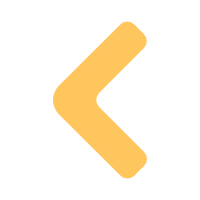




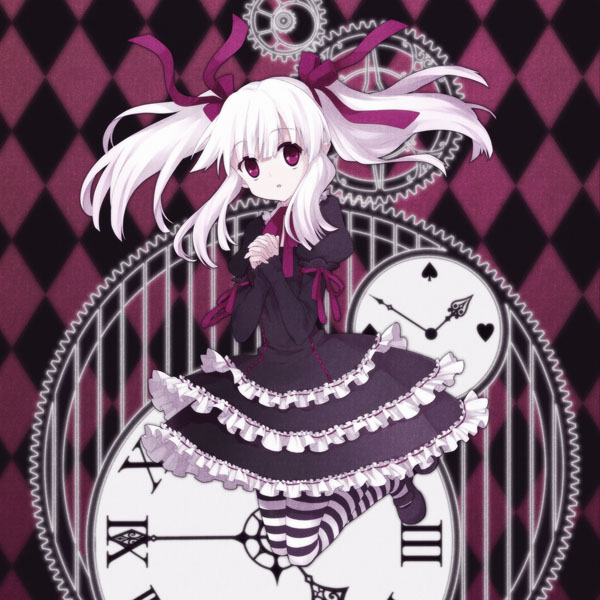
Comments NOTHING